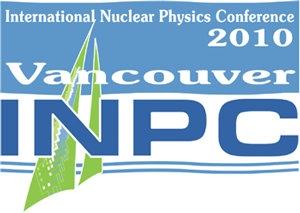 |
July 4 - 9, 2010 |
Hosted by TRIUMF at the University of British Columbia |
|
| Please rest assured that we have not, and will not, upload a copy of your INPC2010 talk or poster to the Indico Web site without your permission. Indeed, we are placing the onus on you to upload the file(s) yourself.
You may wish to edit your original file to remove supplementary slides, etc. If you have to remove sensitive data or results, for clarity you may wish to indicate their exclusion compared to the delivered talk or poster. To upload your file(s), please go to: https://indico.triumf.ca/conferenceOtherViews.py?view=standard&confId=990 and log in by clicking on the link in the upper right hand corner and entering your TRIUMF Indico user name and password. Use the links at the top of the page to go to the day of your presentation or the specific session, then scroll down to find your contribution. You will find an icon next to it. Click on it and then use the pulldowns and Browse feature to define the file type, navigate to it on your computer, and then upload it. We would prefer that you upload PDF files in all cases, wherever possible. However, you may upload both PDF and PowerPoint, OpenOffice, etc. files. Please note that it is not possible to upload Apple Keynote directories. If you wish, you can also upload URLs pointing to your personal or collaboration Web pages. In the case of posters, please create a PDF with the original media size (ARCH E, A0, etc.) so that the original resolution and scaling is preserved. People can then print it to US Letter or A4 paper using the Scale to Fit and Rotate and Centre options. If suitable font sizes were used in the poster, then the material should still be legible in the smaller format. Please contact inpc2010proc@triumf.ca if you experience any difficulties. |
 |
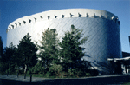 |
 |
 |
 |
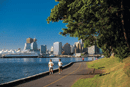 |
| Photo credits:Toursim Vancouver |

